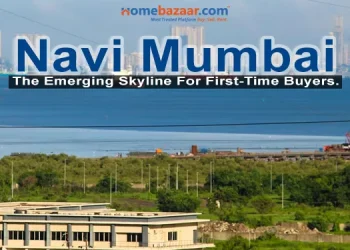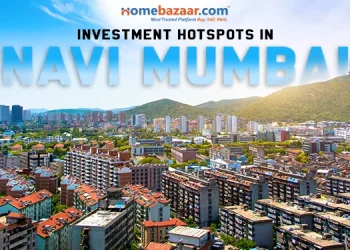Kaveri Online Services is an online service portal launched by the Karnataka government in 2018. The main objective of this website is to allow citizens to register for the encumbrance certificate online along with other property-related services. Through the Kaveri Online Services portal, The Karnataka State Government has Streamlined the entire process of application, document uploads, and verification.
Besides the encumbrance certificate, the portal also provides services such as Commencement Certificate, Stamp Duty and Registration Fees Calculator, Property Valuation, and Locating the Sub Registration Offices. In this article, you will get a detailed overview of all the services provided on the Kaveri Online Services portal.
Page Contents
- Kaveri Online Services Portal: Various Property Related Services Provided
- How To Register as a New User In Kaveri Online Services
- How To Know Your Property Valuation on Kaveri Online Services
- How To Use Stamp Duty And Registration Calculator
- How To Apply For The Encumbrance Certificate Online
- How To Locate The SubRegistrar Office
- FAQs Kaveri Online Services
Kaveri Online Services Portal: Various Property Related Services Provided
The Kaveri Online Services Karnataka Portal provides a number of services to simplify the property registration process. The applicants can easily register online and avail all the services provided on the portal. Following are the main services offered by the Kaveri Online Services Portal.
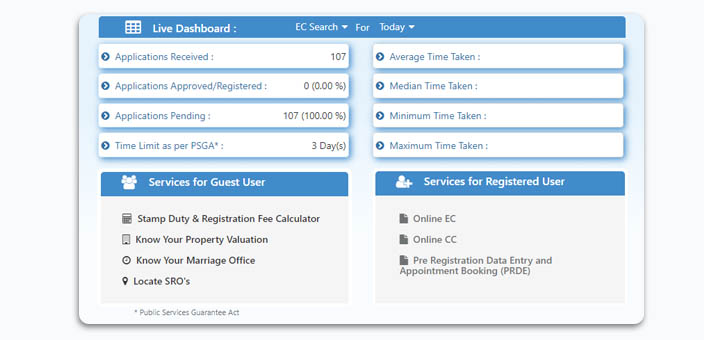
Encumbrance Certificate
The encumbrance certificate is an important property document that indicates that the property is free from monetary or legal liabilities. This is an important document that shows the ownership of the property. The sub-registrar office issues the online encumbrance certificate by duly verifying the important details and the documents. Here is the general application process to obtain the Encumbrance Certificate:
- You need to visit the nearby registrar’s office and fill the application form. Also, important documents such as Address Proofs, Property Title Deeds need to be submitted along with the application charges.
- The Office verifies the documents and examines the indexes for a specific time period.
- It takes around 15-30 days to get the online Encumbrance Certificate.
To simplify the process, the Kaveri Online Services portal enables a hassle-free online Encumbrance application process. For this, the applicants can apply online, upload the documents and get them verified.
Online Commencement Certificate
Authorities give the commencement certificate to the builder to initiate the construction work. For this, the builder’s developers need to meet the legal requirements predefined by the authority. Kaveri Online Services portal allows the developers to apply online for the commencement certificate.
Stamp Duty And Registration Fee Calculator
It is mandatory to pay the Stamp Duty and Registration fee on buying a property. You won’t be a legal owner of the property unless you do all the formalities related to the Stamp Duty.
To know the Stamp Duty and Registration fees on your property you can use the Stamp Duty and Registration Fee Calculator. Besides you get the complete breakup into the various details such as Indicative Stamp Duty, Government Duty, Super Charge Value, Cess Value, Total Stamp Duty, Total Registration Fees, etc. By knowing the right Stamp Duty and Registration fees you can proceed further with filling the application form.
Property Valuation
The property valuation can be done easily on the Kaveri Online Services portal. You need to click on the property valuation tab and fill in the important details to get an accurate valuation. The property valuation can be used to calculate the Stamp Duty and Registration charges for the other purpose.
Locating Sub-Registrar Office
You can easily locate the Sub-Registrar offices with their address and jurisdiction. This helps to connect with the registrar’s office to complete the formalities on the Encumbrance certificates or other property-related things if needed. The portal gives the result from a total of 250 registrar offices.
How To Register as a New User In Kaveri Online Services
Step1: Visit kaverionline.karnataka.gov.in and click on the Register as a New User option. Fill in the personal details, Contact Details, and Password Recovery Option.
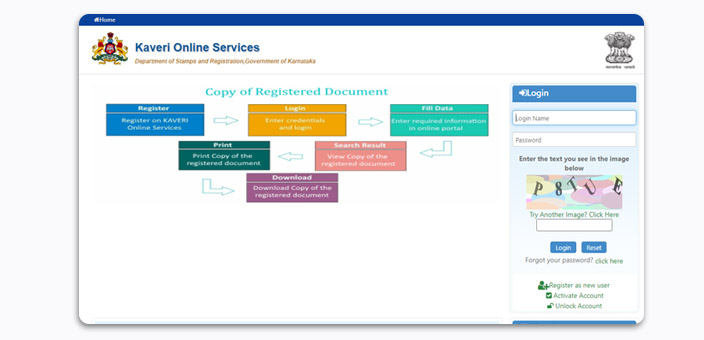
Step2: Cross-check the filled information and Click On The Register Option. Your Login-ID will be your email address and your password will be delivered to your registered mobile number.
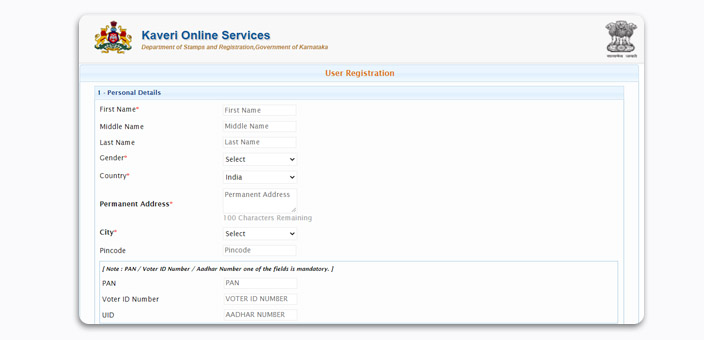
Step3: With the above credentials, and Log In from the Home Page. You will also get an option to change the Password.
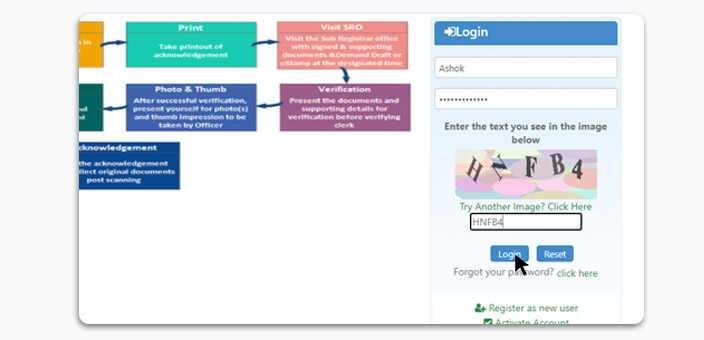
Step4: After successfully log in the Account Home Page Dashboard will be displayed. You can change the Password if needed.
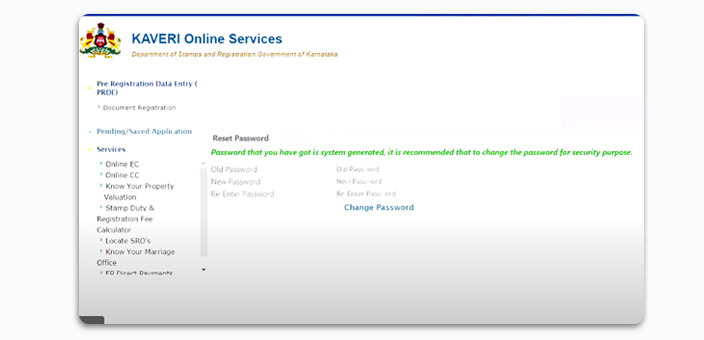
Step5: You can select various services from the Left side Menu. This includes Online EC, Online CC, Know Your Property Valuation, Stamp Duty and Registration Fee Calculator and SRO Locator, etc.
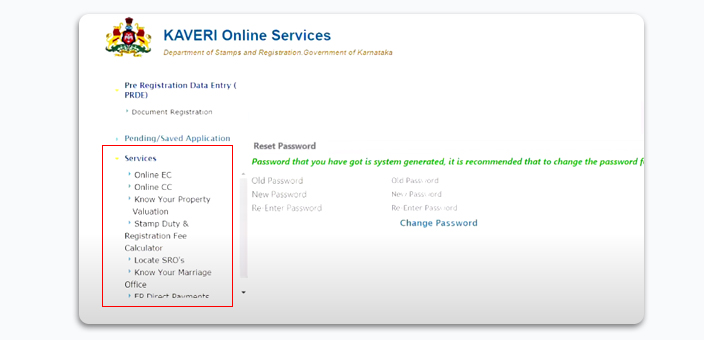
How To Know Your Property Valuation on Kaveri Online Services
Step1: Visit kaverionline.karnataka.gov.in and click on the Know Your Property Valuation from the services for guest users.
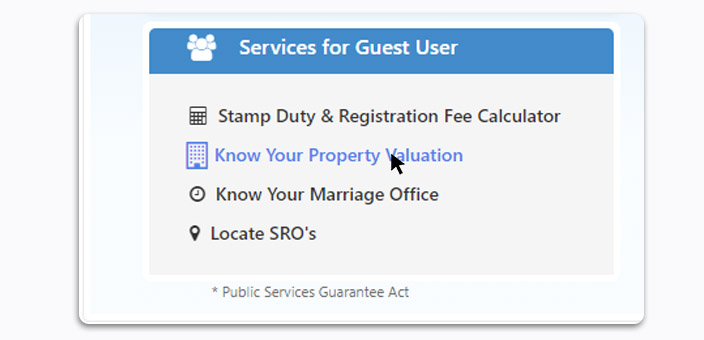
Step2: Then from the displayed tab select the Districts and Area Name. Then the respective Taluka, Village Name, and Hobli will be displayed.
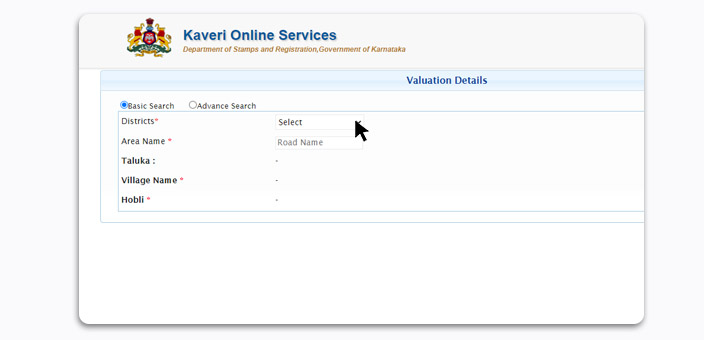
Step3: Then Select the Property Usage Type, Total Area, Measurement Unit ad Click On The Display Valuation.
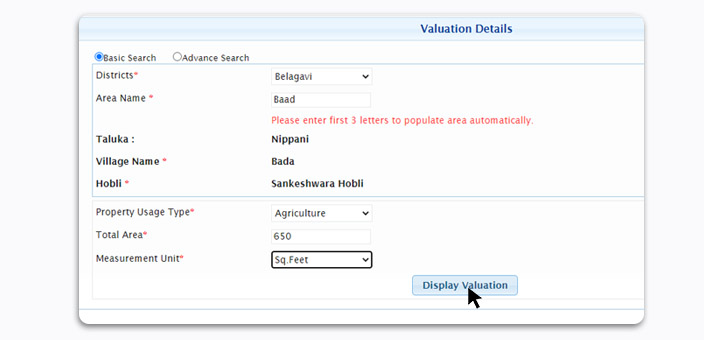
Step4: You will get the detailed breakup of the property type, Unit, and Rate applicable.
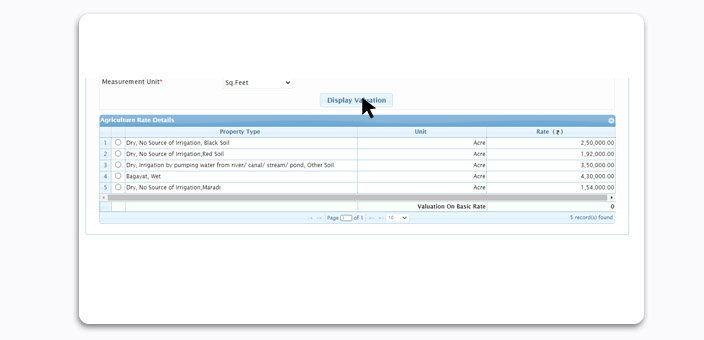
How To Use Stamp Duty And Registration Calculator
Step1: Visit Kaveri Online Services Portal. Then From The Services From The Services For Guest Users Click On the Stamp Duty and Registration Fee calculator.
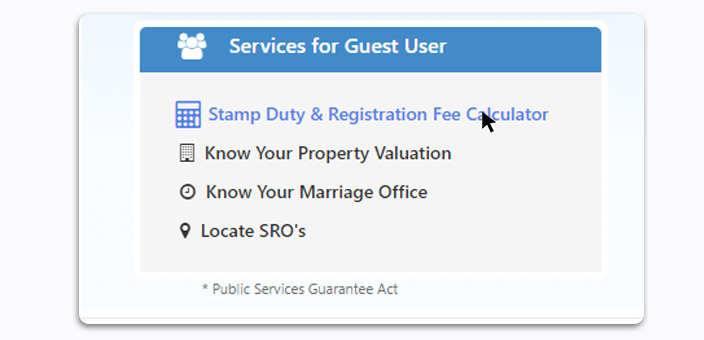
Step2: Once you are redirected to the next page, select the appropriate option from Nature of Document. And Click on the Show Details button.
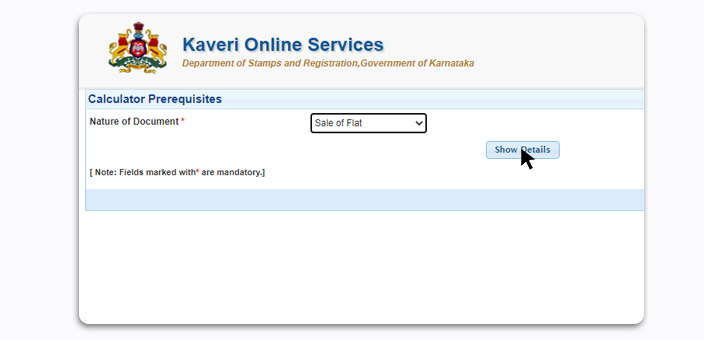
Step3: Then Add the property details such as Region Type, Indicative Market Value, Indicative Consideration Amount. Then you will get a complete breakup in Government Duty, Surcharge Value, Cess Value, Total Stamp Duty, Total Registration Fees, etc.
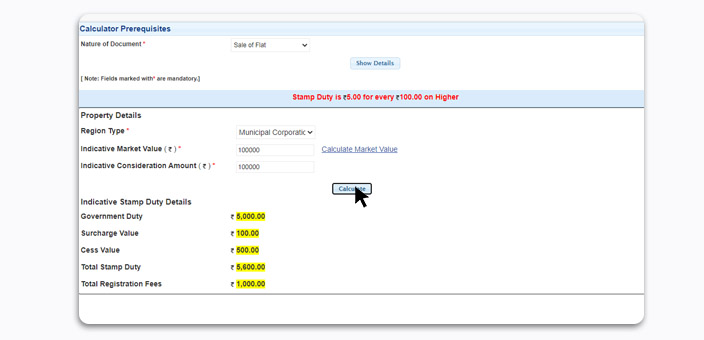
Step4: Note Down the Indicative Stamp Duty Details for further use.
How To Apply For The Encumbrance Certificate Online
Step 1: After visiting the official Kaveri Online Services Portal, Fill in the credentials and Signup.
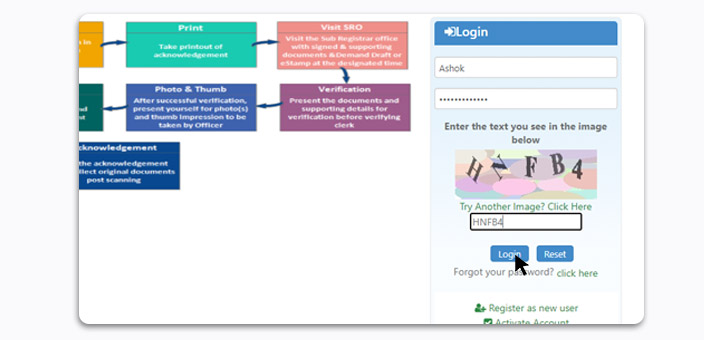
Step2: After signing in select Online EC from the left side of the Dashboard.
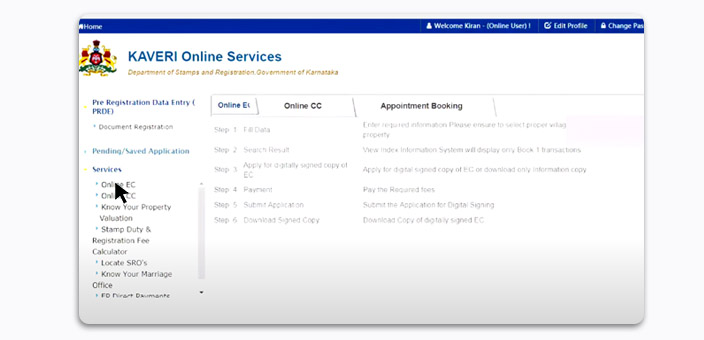
Step3: Fill In the EC application details such as Property Registration Duration, Property Details, Property Number Details, Property Number Details, Property Type, Unit of Measurement, Property Measurement, etc.
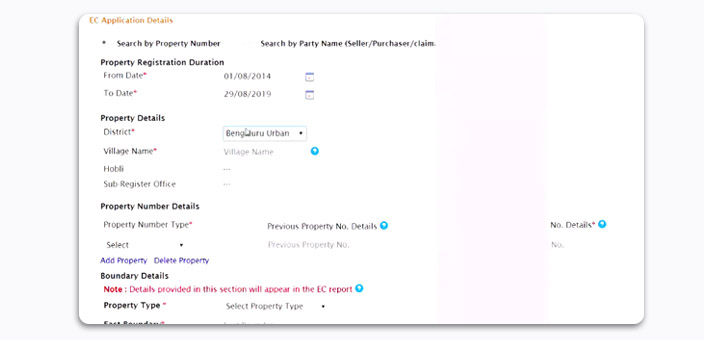
Step4: After filling in the information check it once again and Click on the Send OTP box.
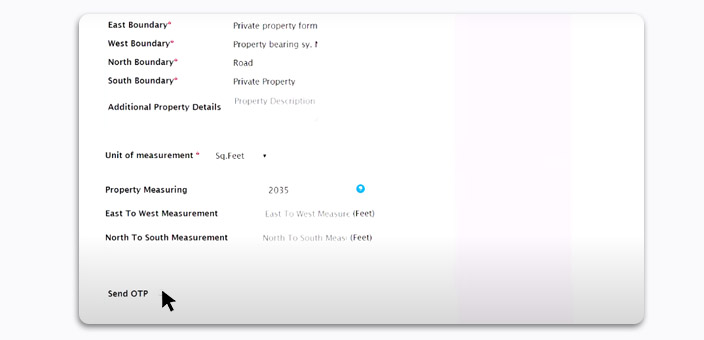
Step5: Enter the OTP received on your Mobile Number. If you receive multiple OTPs, add the most recent OTP
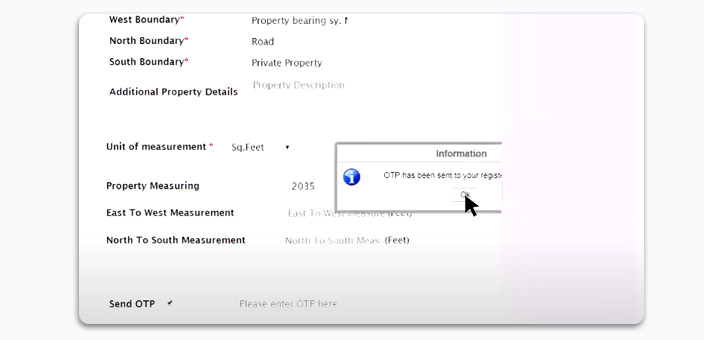
Step 6: Click on the check box that says Check To Apply For Digitally Signed EC and then Click on The Search
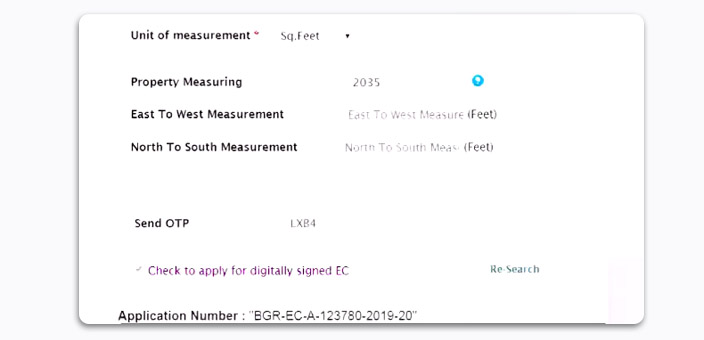
Step7: If the information is valid then a pdf file for the EC data. You can find the property details which you are looking for.
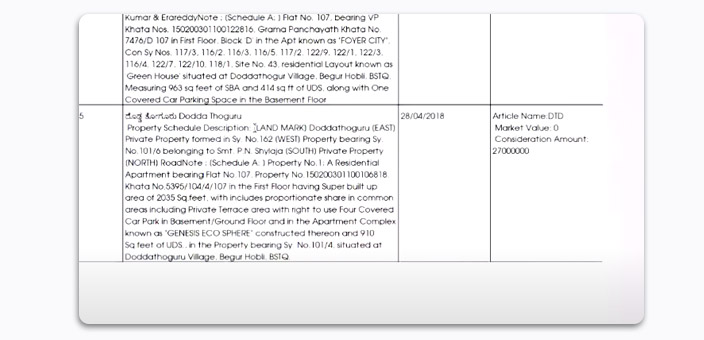
Step8: Click on the Check Box that says “The above results displayed are related to the input provided by me and I would like to proceed. And click on the Proceed button.
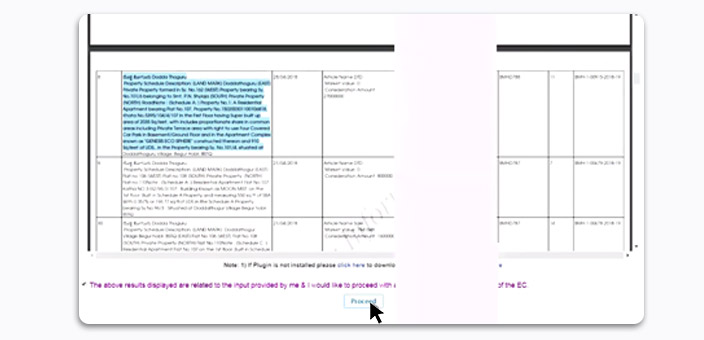
Step9: Cross verify the details and click on the Submit button.
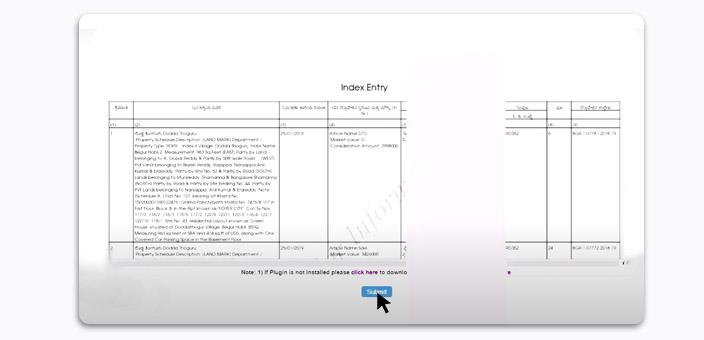
Step10: Scroll Up and click on the E-payment option. It shows you the complete breakup of the application fees.
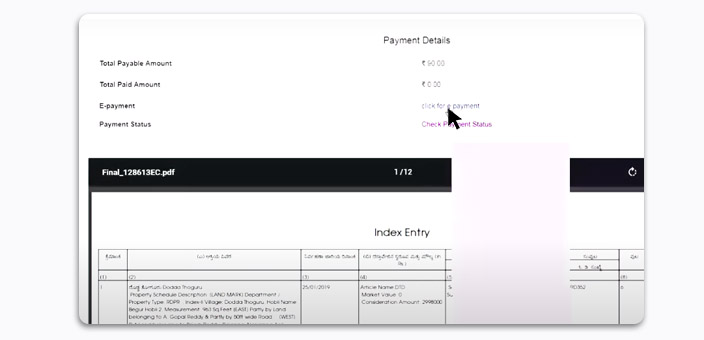
Step 11: Click on the check box “I Agree To Pay” And proceed. It will take you to the payment gateway.
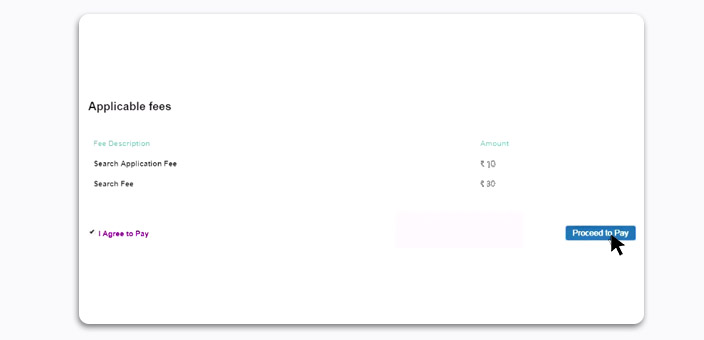
Step 12: Select The Mo0de Of Payment, Type Of Payment and Enter The Captcha Code, and Submit.
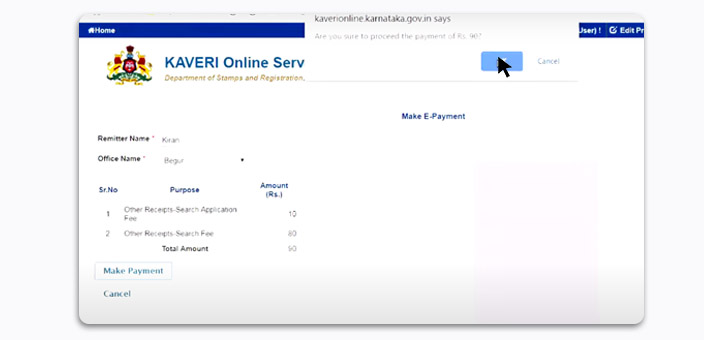
Step13: After the successful payment, you can download the receipt. One down the transaction details for future use. If the payment fails, you can go back to the Kaveri Online Services Portal and retry the payment.
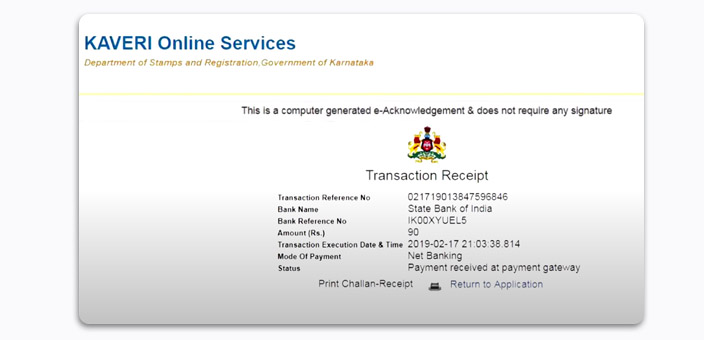
Step14: Click On the Return To Application Button. You will get the popup saying Application Submitted Successfully. And Sakala Number for the application. It will be sent to you on your registered mobile number.
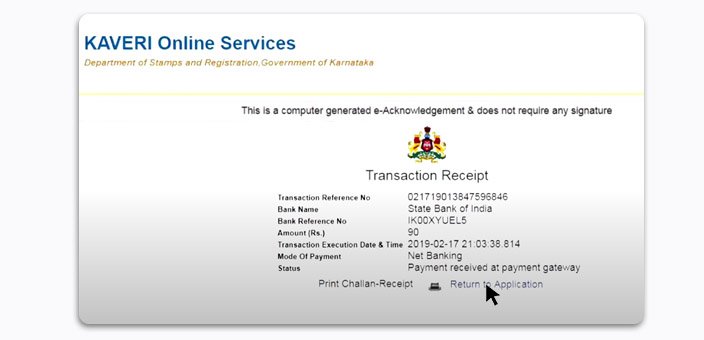
Step15: You can track your application as it proceeds to the next verification and signing process. It may take a week or up to 10 days for the verification or the digital signing of the document. Also, you receive the messages as your application proceeds to the next stages. Once the process is completed, you can receive a copy of the Encumbrance certificate. You can check the digital signatures received on the Encumbrance Certificate.
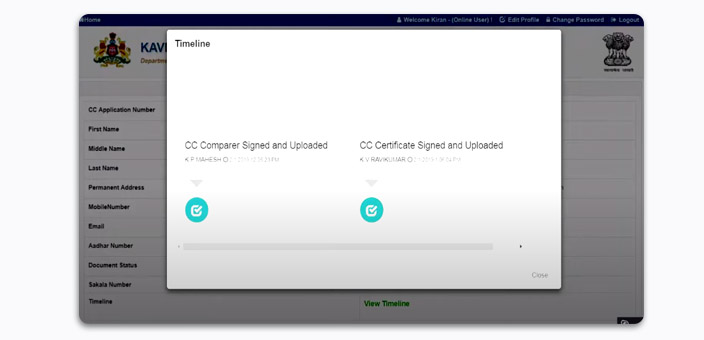
How To Locate The SubRegistrar Office
Step1: Visit the kaverionline.karnataka.gov.in and from Services For Guest User Select Locate SROs Option.
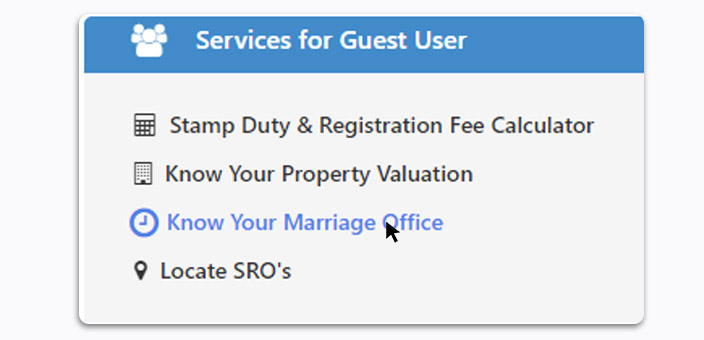
Step2: Then from the newly opened window select District, Road Name, Village Name, Hobli Name, etc. and Click on Search Button.
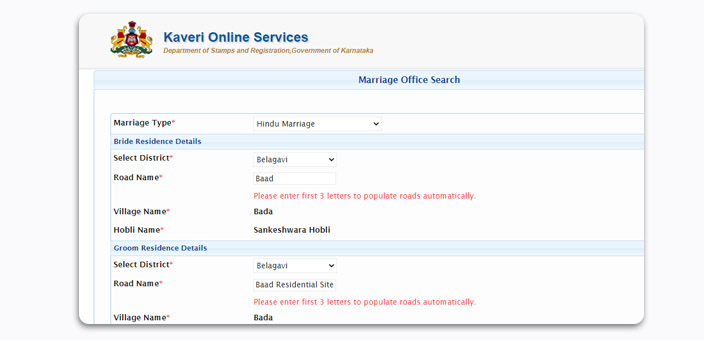
Step3: Then it will display the SRO Office Name along with the office address.
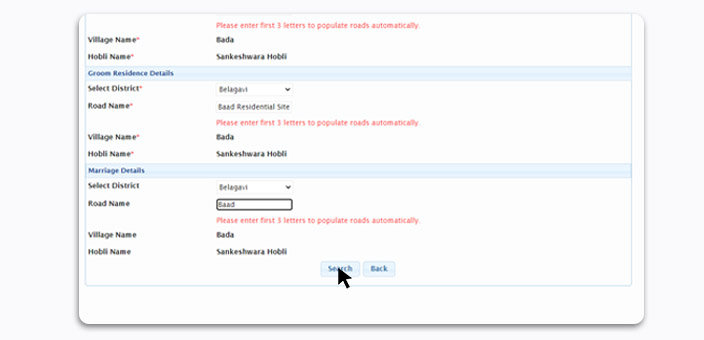
FAQs Kaveri Online Services
| FAQs Kaveri Online Services |
Kaveri Online Services is an online platform that allows citizens to apply and get the Encumbrance certificate without visiting the Sub-Registrar Office. |
Kaveri Online Services Portal Provides important property-related services such as Encumbrance Certificates, Online Commencement certificates, Stamp Duty and Registration Fee Calculator, Property Valuation and Locating the Sub-Registrar Office. |
Once you fill the application and make the payment, it takes around 7-10 days to get the digitally signed Encumbrance Certificate. |
To download the online Encumbrance Certificate you need to login on to the Kaveri Online Services Site with the Valid Credentials and Click on “The Saved Applications” The select “View Application” and Download. |
To Find the Sub-Registrar Office, Visit Kaveri Online Services Portal and Click On The Locate SRO’s option. |